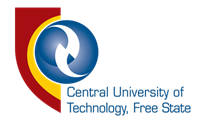How to sign in to iEnabler
The CUT iEnabler system is changing on 27 September 2024 to use CUT Windows login credentials instead of PINs. When you navigate to the iEnabler, you will be redirected to a new login screen. At the new login screen, enter your student/personnel number and click . If you are a personnel member or a student registered for the current academic year, you should be asked to enter your Microsoft account details. If you are not a currently registered student, you will be prompted to create an account.